
How to convert TTA to WMA online with TTA to WMA Converter? Free download TTA to WMA Converter and convert .TTA to .WMA with the best TTA to WMA Convertor, TTA2WMA Converter for Windows.
Steps on how to convert TTA to WMA:
Free download TTA to WMA Converter, install it and launch it. Then follow the three steps to convert TTA to WMA.
1. Select the TTA files to convert to WMA format.
The first step is to select the files to convert tta to wma. Run TTA to WMA Convertor and use the Folder Explorer to browse to the files you want to convert. Then select the file in the File List, drag it to the Drop Zone and drop it there. Optionally, the TTA to WMA Converter allows you to edit the audio tags of any selected file in the Drop Zone.
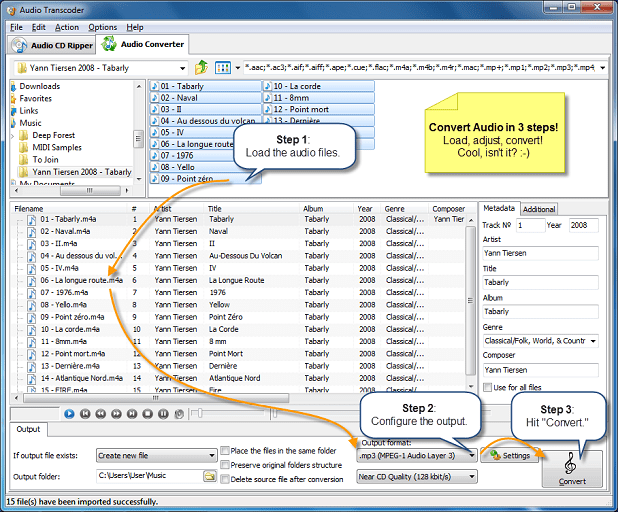
Once the files are selected, the next step is to select the output settings in TTA2WMA Converter.
2. Select the output settings.
The second step is to select the output settings. To begin, select the folder to save the output file to and choose the action to be executed if the output file already exists - create a new file, overwrite or skip the existing file.
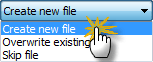
You can also set the TTA to WMA Converter to delete a source file after conversion and preserve the the original folder structure, when doing batch conversion.
Finally, you should select the output format and audio quality.
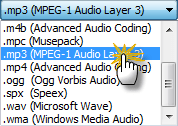
Once the output settings are customized, you go to the final step - tta to wma conversion.
3. Convert the .tta files to wma.
To start the tta to wma conversion, click Convert. A conversion dialog will appear to show the progress of tta to wma conversion.
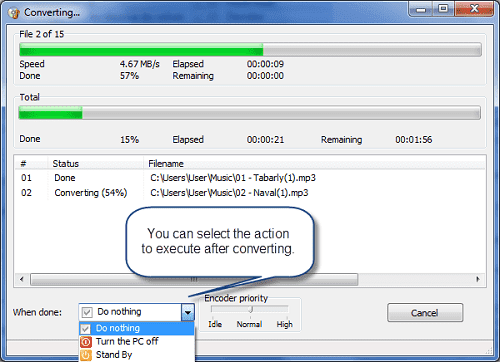
During the turning tta into wma, you can change the priority of the process or set an automatic event to be executed when the conversion is over. After the conversion of tta to wma has finished, you can find the wma files in the output folder you specified.
With Audio Transcoder you can convert 5x137p96 files to all iOS devices like iPod, iPhone and iPad.
Also you can use TTA to WMA Converter as:
- TTA to AC3 Converter
- TTA to ALAC Converter
- TTA to M4R Converter
- TTA to FLAC Converter
- TTA to APE Converter
- TTA to M4A Converter
- TTA to MP3 Converter
- TTA to AIFF Converter
- TTA to M4B Converter
- TTA to MP4 Converter
- TTA to OGG Converter
- TTA to SPX Converter
- TTA to MPC Converter
- TTA to MP2 Converter
- TTA to AAC Converter
- TTA to WAV Converter
- AAC to MP3 Converter
- AC3 to MP3 Converter
- AIFF to MP3 Converter
- APE to MP3 Converter
- FLAC to MP3 Converter
- M4A to MP3 Converter
- M4B to MP3 Converter
- M4R to MP3 Converter
- MP2 to MP3 Converter
- MP4 to MP3 Converter
- MPC to MP3 Converter
- WAV to MP3 Converter
- WMA to MP3 Converter
- WV to MP3 Converter
- OGG to MP3 Converter
- SPX to MP3 Converter
- CDA to MP3 Converter
- OFR to MP3 Converter
- ALAC to MP3 Converter
TTA to WMA Converter System Requirements:
-
Minimum System Requirements
- Microsoft Windows XP/Windows Vista/Windows 7/Windows 8/8.1(32-bit and 64-bit)
- 1.0 GHz or faster processor
- 512 MB RAM
- 10 MB free hard drive space
-
Recommended System Requirements
- Microsoft Windows XP/Windows Vista/Windows 7/Windows 8/8.1 (32-bit and 64-bit)
- Pentium 4 or faster multi-core processor
- 1 GB RAM
- 10 MB free hard drive space
Frequently Asked Questions:
How to uninstall TTA to WMA Converter?
How do I uninstall TTA to WMA Converter in Windows Vista / Windows 7 / Windows 8 / Windows 8.1 / Windows 10?
Click “Start”
Click on “Control Panel”
Under Programs click the Uninstall a Program link.
Select “TTA to WMA Converter” and right click, then select Uninstall/Change.
Click “Yes” to confirm the uninstallation.
How do I uninstall TTA to WMA Converter in Windows XP?
Click “Start”
Click on “Control Panel”
Click the Add or Remove Programs icon.
Click on “TTA to WMA Converter”, then click “Remove/Uninstall.”
Click “Yes” to confirm the uninstallation.
How do I uninstall TTA to WMA Converter in Windows 2000?
Click “Start”
Click on “Control Panel”
Double-click the “Add/Remove Programs” icon.
Select “TTA to WMA Converter” and right click, then select Uninstall/Change.
Click “Yes” to confirm the uninstallation.
How do I access the TTA to WMA Converter download for PC?
It’s easy! Just click the TTA to WMA Converter download button at the page. Clicking this link will start the installer to download TTA to WMA Converter free for Windows.
Will this TTA to WMA Converter download work on Windows?
Yes! The TTA to WMA Converter download for PC works on most current Windows operating systems.
What are TTA and WMA?
TTA format: TTA (The True Audio) is a free lossless audio codec associated with True Audio Software. TTA can scale audio files down to about 30%-70% of their original size, and the compression runs on multichannel 8, 16 and 24-bit data of WAV tracks.
WMA format: Windows Media Audio (WMA) is the name of a series of audio codecs and their corresponding audio coding formats developed by Microsoft. It is a proprietary technology that forms part of the Windows Media framework. WMA consists of four distinct codecs. The original WMA codec, known simply as WMA, was conceived as a competitor to the popular MP3 and RealAudio codecs. WMA Pro, a newer and more advanced codec, supports multichannel and high resolution audio. A lossless codec, WMA Lossless, compresses audio data without loss of audio fidelity (the regular WMA format is lossy). WMA Voice, targeted at voice content, applies compression using a range of low bit rates. Microsoft has also developed a digital container format called Advanced Systems Format to store audio encoded by WMA. Even though Microsoft claims it is able to deliver the same quality as MP3 at half the bitrates, that statement is certainly false. A more realistic number would be same quality at around 25% smaller bitrates - and that applies to low bitrates only. At 128kbps, it is easily beaten by Lame.







